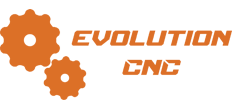Simply choose the service you would like for the specific file you’ll be uploading, and you’ll be presented with a file upload window.
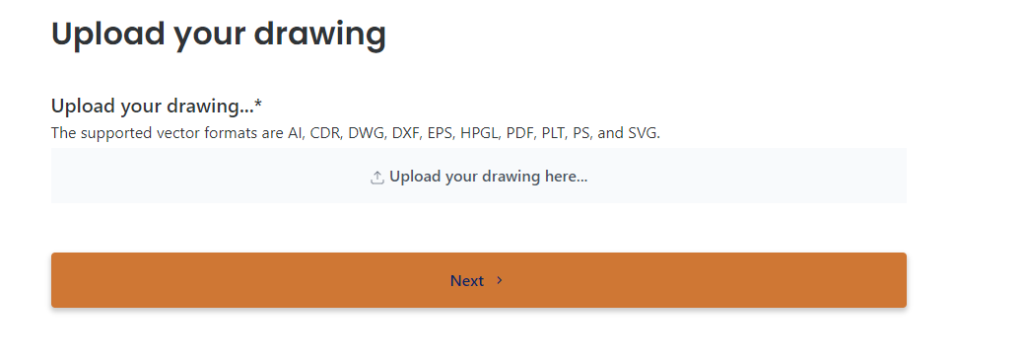
We support multiple file types, the easiest is PDF. Simply upload one file at a time into this window and click next. The software will then evaluate your file and present you with a preview, this also contains the overall size for confirmation of scale.
Simply select the colour of the vectors you wish to cut, pocket or rebate, in this case for a simple text cutout, we only need to cut, so we are going to select Black Stroke for cutting only. Download this file here
Noting our file size, we also need to select a sheet size to cut this from. In this case its 1220×600 as that’s what this particular file will fit in.
You may also nest your files if it isn’t going to fit, minimum distance from each other is 15mm and 5mm from edges of the sheet. See this tutorial here for nesting basics.
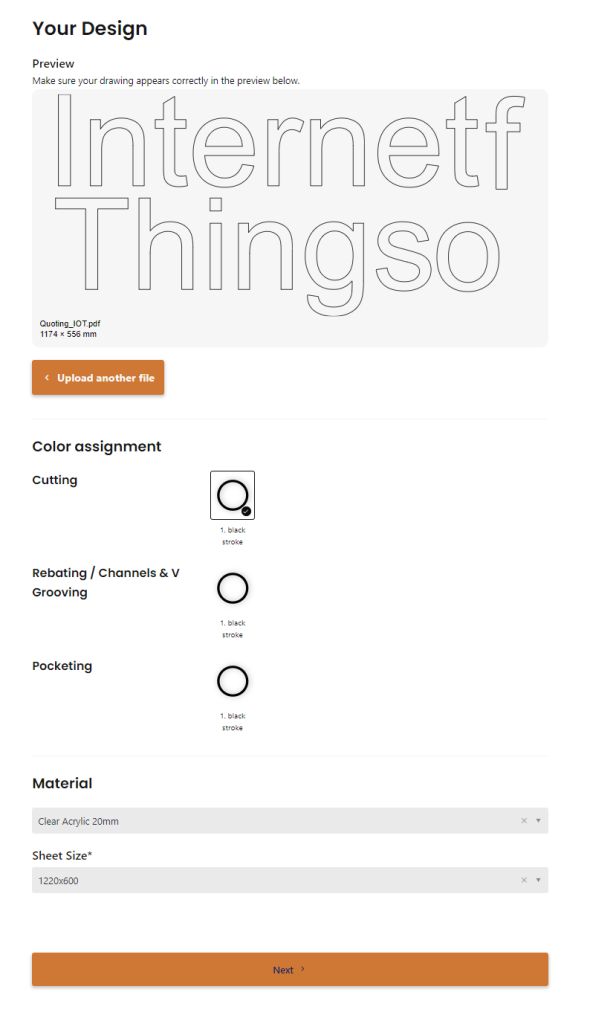
Simply hit next to obtain a price and an option to add it to your cart.
Things to keep in mind when opting for router cut text.
- Small text in thick materials is not always possible, best to check with us
- There will be radius’s in the corners from the tooling. Max is 4mm, we can minimise to 3mm in some cases.
- Router cutting will provide a smooth, straight finish, great for painting or flame polishing
- The top and bottom edge of the material will be a sharp corner